Cohort Analysis in Tableau
Cohort analysis is a specialized form of behavioral analytics that examines how a group of individuals with common traits or experiences behave over a period of time. By focusing on these shared characteristics, businesses can gain deeper insights into user behavior, enabling them to track and understand actions and trends more effectively.
This method is particularly useful for decreasing customer turnover and improving product choices. By segmenting users into cohorts based on specific criteria, such as the time of signup, acquisition source, or first purchase, companies can identify patterns and preferences unique to each group. This targeted approach allows for more personalized marketing strategies, product recommendations, and customer engagement initiatives, ultimately leading to enhanced customer satisfaction and loyalty.
1 . Retention percentage of the customers from first purchase in that year to the future years.
To analyze customer retention using cohort analysis with Sample Superstore data, we can determine how many customers made their first purchase and calculate the percentage of those users who made purchases in future years. This approach helps understand customer behavior over time and assess retention rates.
Retention rate is an important metric that calculates the percentage of users who continue using your product or service over a given time period. A high retention rate means your current customers value your product and are providing a sustainable source of revenue.
Step1 : Load the data , import Sample Superstore data into the tableau.
Step2 : Identify the first purchase date for each customer.
Drag “Customer ID” and “Order Date” into the rows shelf.
Change “Order Date” to a discrete field by right clicking on it and selecting “Discrete”.

3. Create a calculation field to find the year of first purchase data of a customer
To get the first purchase of the customer , you have to take the first order date i.e minimum year of each customer. Create a calculated field using Fixed LOD expression .

The calculated field is created as a measure , move “Cohort Year” to dimension and drag into the rows shelf to check the values are correct.
The created calculated field will be a measure , changing it into dimension.
Change the aggregation of Order Date to “MIN(Order Date)

Step 3 : Assign Total customer purchases in each year
Create a calculated field to find the count of customers for each year.

2. Move the “Customers per year” calculated field from measure to dimension .
3. Drag the “Cohort year” to the rows shelf , discrete year of Order Date to the column shelf and “Customers per year” the rows shelf.

Step 4 : Calculate retention rate
countd(customer id) / sum(Customers per year)

2. To the calculated “Retention Rate” change the properties to percentage with one decimal place
3. Drag “Retention Rate to the text and color on the marks card.To the calculated “Retention Rate” change the properties to percentage with one decimal place and drag that to the text and color on the marks card.

2. Return Purchase by Cohort
Let’s find out how long it takes for the customers to purchase again and how many customers lapse. For that we have to find a second purchase of the customer.
Step 1 : Find the first order date of every customer by creating the calculation field of fixed LOD.

With the first order date of the customer , find the second order date by creating another calculated field.

Step 2 : Calculate by using fixed LOD and get a second purchase date .

Step 3 : Now calculate how many months it takes the first customer to purchase second time.
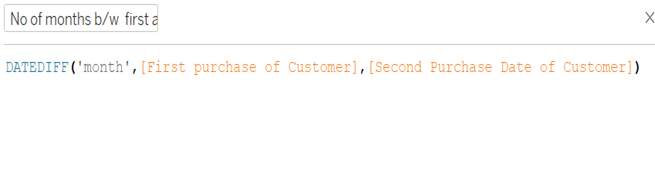
Step 4: Move the calculated field “No of months b/w first and second customer” from measure to dimension
Step 5 : Group the column values “No of months b/w first and second customer” months into 6,12,24,24 plus and null as lapsed from.

Step 6 : Build the visualization
Drag “Cohort Year” to row shelf.
Drag “No of months b/w first and second customer” to the column shelf.
Drag Customers first purchase to column shelf.
Drag Customer ID to labels and change the aggregation to “COUNTD”

By examining the above chart, we can see specific insights regarding customer lapse rates in different cohort years:
In the 2020 cohort year, 1 customer stopped purchasing (lapsed).
In the 2022 cohort year, 5 customers stopped purchasing (lapsed).
This information highlights the lapse patterns for these specific years, indicating that customer retention strategies might need to be reviewed and improved, especially for the 2022 cohort, where a higher number of customers lapsed.
By conducting this detailed cohort analysis in Tableau, you can gain valuable insights into customer purchasing patterns over time. This analysis helps you understand how long it takes for customers to make their second purchase and identify how many customers stop buying (lapse) in each cohort year. With this information, you can make informed decisions to improve customer retention and engagement, leading to better customer loyalty and reduced churn. In simple terms, it helps businesses keep customers coming back and ensure they are satisfied.
_edited_edited.png)